

Our company name has changed from Finalto International Ltd to Markets International Ltd.
What's staying the same?
There are no changes to your experience
If you have any questions, our support team is here to help via phone, Live Chat or email support@markets.com
You are about to enter a website operated by an entity not regulated within the EU. Products and services available on this website are not subject to EU laws and ESMA protections. Your rights, regulatory safeguards, and investor protections may differ from those applicable under EU regulation. If you wish to continue under the protection of EU regulatory requirements, please remain on the EU-regulated website.
Deposit and withdrawal
To deposit into your account, start with logging into your account, select “account”, followed by “Deposit” and lastly, select the preferred payment method.

Step 1:
If you wish to deposit via Credit/Debit card, choose one of the following options
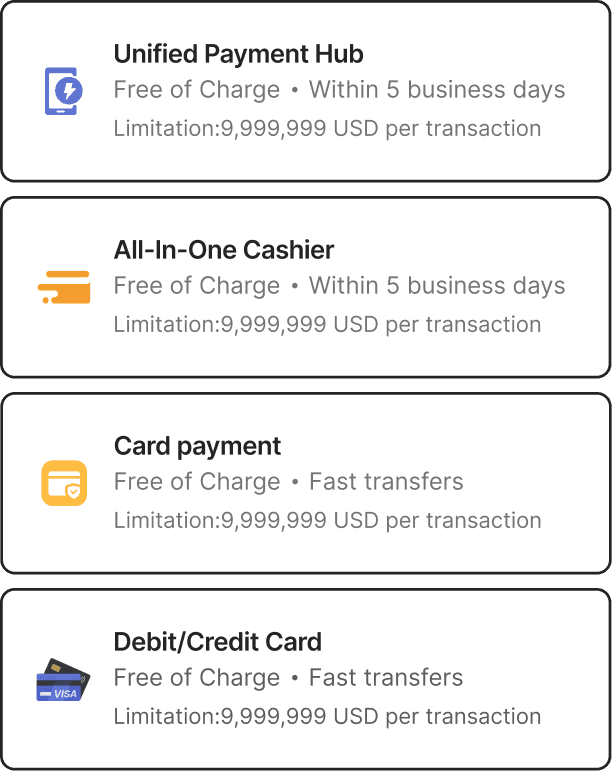
Step 2:
Please choose the amount you would like to deposit to your account and click on Deposit now. Note: if you wish to change the currency of the deposit, please change it from the drop-down list.

Step 3:
If you selected Option 3, please follow the below steps to complete your transaction.
Note: You can select previously used card or add a new one. If you are using a previous card, you will need to add only the CVV number to proceed. If you are adding a new card, you will need to add the full card details (name, card number, CVV and expiry date).
To finalize the process, please click “Pay”.

Step 4:
To verify your transaction, kindly check your email or phone number for a verification code (OTP), which might be received via SMS or via email. Once the transaction is verified, the deposit will be automatically added to your trading account.
Thank you for choosing Markets.com as your trading broker, we are wishing you a successful trading.
Deposit and withdrawal
Articles in this section
Other Topics
Account registration & verification
Getting started with markets.com
Our trading platforms
Start trading with markets.com
We've got you covered. Here's how to reach us for personalized help.


Book a free 1:1 training session for focused education and platform navigation to begin your journey with markets.com
We currently cannot accept clients from your country. If you have received this message in error, please contact our support team at support@markets.com.
Contact SupportWe've got you covered. Here's how to reach us for personalized help.